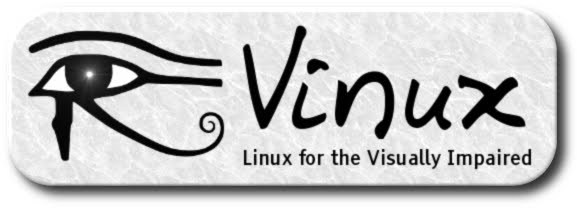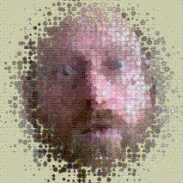I have just released the new edition of Vinux. It contains several significant improvements over previous releases. These include improved security: Unlike previous versions Vinux 1.4 has been built from scratch using the Ubuntu 'mini.iso' 10MB network installation which means it contains all of the latest packages and security patches as of the day of release. The addition of an Audible Boot Prompt: The Live CD now sounds the system bell three times when the boot prompt appears on the screen, which then gives you thirty seconds to type in any cheatcodes or boot options you require. e.g. typing 'textonly' will boot into console only mode, you can then type 'yasr' to start a console based screen-reader. Support for serial Braille displays: The Live CD now supports a wide variety of serial Braille displays in edition to the automatic detection of USB Braille displays. In order to use a serial Braille display or a USB Braille display with a different language table you simply have to type in a short code at the boot prompt. e.g. 'alde' for an Alva Serial display using the German language table, or 'alude' for an Alva USB display using the German language table. There is a full list of cheatcodes included in the 'cheatcodes_braille_displays.txt' on the CD. By default Vinux supports USB Braille displays using the en_uk language table. A talking login screen: Once installed espeak will now ask you to enter your username and password when the login screen is loaded providing you do not enable autologin during the installation process. It will not however echo what you type, but if you enter the wrong username and/or password you will be asked to enter them again. It is important that you should not enable autologin if you are using a wifi connection as the keyring manager workaround detailed below depends upon a manual login to work! A workaround for the Keyring Manager bug: Vinux now includes a workaround of sorts for the keyring manager which is currently inaccessible with Orca. We have set up a pre-configured keyring password 'vinux' which is retained on both the Live CD and an full install. This means that when you try to connect to a wifi network Orca stops speaking when the keyring manager password dialog box opens. Now you simply have to type 'vinux' into this box and as long as autologin is not enabled you will never have to enter the keyring password again. A fix for the Lynx startup bug: Lynx, Netrik and Firefox now use a local copy of the vinux.org.uk homepage as their starting URL's by default which means that you can open the broswers without problems whether you have an active internet connection or not. And finally I have added menu entries for some of the new Console Applications: This is to enable beginners who may not know the names of these applications or their way around the console to find and experiment with them more easily.
Thursday 26 March 2009
Vinux 1.4 Released!
I have just released the new edition of Vinux. It contains several significant improvements over previous releases. These include improved security: Unlike previous versions Vinux 1.4 has been built from scratch using the Ubuntu 'mini.iso' 10MB network installation which means it contains all of the latest packages and security patches as of the day of release. The addition of an Audible Boot Prompt: The Live CD now sounds the system bell three times when the boot prompt appears on the screen, which then gives you thirty seconds to type in any cheatcodes or boot options you require. e.g. typing 'textonly' will boot into console only mode, you can then type 'yasr' to start a console based screen-reader. Support for serial Braille displays: The Live CD now supports a wide variety of serial Braille displays in edition to the automatic detection of USB Braille displays. In order to use a serial Braille display or a USB Braille display with a different language table you simply have to type in a short code at the boot prompt. e.g. 'alde' for an Alva Serial display using the German language table, or 'alude' for an Alva USB display using the German language table. There is a full list of cheatcodes included in the 'cheatcodes_braille_displays.txt' on the CD. By default Vinux supports USB Braille displays using the en_uk language table. A talking login screen: Once installed espeak will now ask you to enter your username and password when the login screen is loaded providing you do not enable autologin during the installation process. It will not however echo what you type, but if you enter the wrong username and/or password you will be asked to enter them again. It is important that you should not enable autologin if you are using a wifi connection as the keyring manager workaround detailed below depends upon a manual login to work! A workaround for the Keyring Manager bug: Vinux now includes a workaround of sorts for the keyring manager which is currently inaccessible with Orca. We have set up a pre-configured keyring password 'vinux' which is retained on both the Live CD and an full install. This means that when you try to connect to a wifi network Orca stops speaking when the keyring manager password dialog box opens. Now you simply have to type 'vinux' into this box and as long as autologin is not enabled you will never have to enter the keyring password again. A fix for the Lynx startup bug: Lynx, Netrik and Firefox now use a local copy of the vinux.org.uk homepage as their starting URL's by default which means that you can open the broswers without problems whether you have an active internet connection or not. And finally I have added menu entries for some of the new Console Applications: This is to enable beginners who may not know the names of these applications or their way around the console to find and experiment with them more easily.
Sunday 15 March 2009
Building Vinux from Scratch!
This weekend I have been experimenting with building Vinux from scratch, starting with the Ubuntu Minimal Install ISO which weighs in at just under 10Mb! This provides an internet based install of a very basic text based system which can be used as a platform upon which to build a full graphical desktop etc. I thought at first that I was going to be able to produce a very small and fast console based distribution using YASR and a selection of text based applications. However, by default Remastersys requires Ubiquity in order to run, and this has a large amount of GUI based dependencies. It would be possible to edit the Remastersys script to remove this dependency, but then it would not have an installer. I suppose I could use the Remastersys-installer script to do this, although it has been dropped from the latest version on Remastersys (at least temporarily). Anyway, I installed the Gnome Desktop Environment, Ubiquity and Orca and once remastered it came in at a very trim 350Mb! However this is without the inclusion of Open Office and Evolution, to which I hope to find smaller accessible counterparts. It also didn't require the inclusion of PulseAudio which may provide a solution to the problem of not being able to get Orca to use Speech-Dispatcher without losing multi-channel sound capabilities. I think this discovery is very promising as one of the biggest restraints on the development of Vinux so far has been trying to fit everything onto a CD rather than moving to a larger DVD sized image. I hope to try and build the next version of Vinux next weekend and I am planning to try this new approach and just hope it doesn't hold any nasty surprises in store!
Sunday 1 March 2009
New Boot Options and Languages!
The next stage in the development of Vinux, will not to be to add any new applications, but to add some new boot options such as a three beeps when the boot prompt is ready, a text-only mode, support for serial Braille displays as well as a few new versions in the most common European languages such as Spanish, French and German of the current 1.31 version. These will most probably be released as 1.32. However, while I am able to make foreign language versions I am unable to test them properly other than make sure they boot and start speaking because I can only just about manage read and write English properly. So I am going to need native speakers of these languages to thoroughly test them out. If you would like to test them or know someone who might be able to help please get in touch. I think I have colleagues at work who can probably test the French and German language versions (but not the Braille). The next significant release will be version 2.0 which will hopefully be based on Ubuntu 9.04 presuming there are not any serious accessibility issues with it, otherwise I might have to stick with 8.10 for a little longer.
Subscribe to:
Posts (Atom)